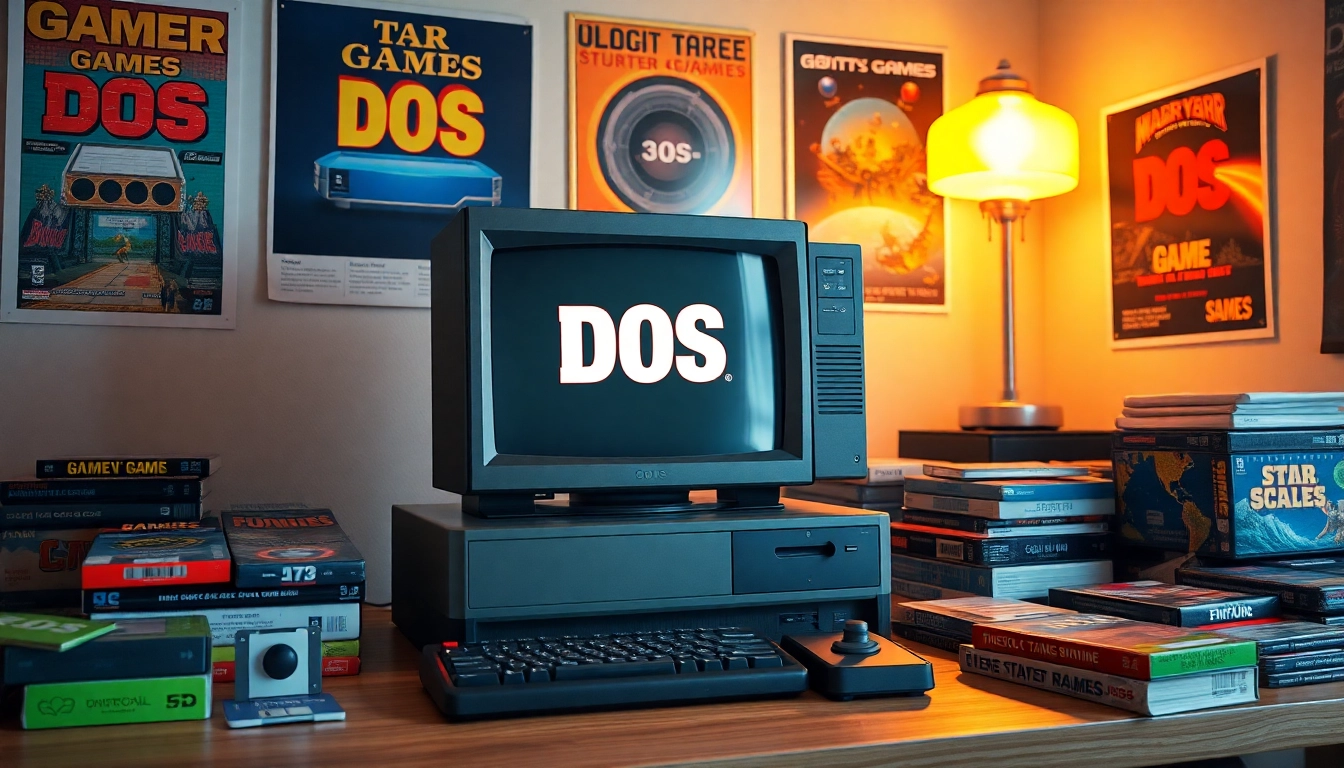Understanding Dune 2 Download
Introduction to Dune II
Dune II, also known as Dune II: The Building of a Dynasty, is a seminal real-time strategy (RTS) game developed by Westwood Studios and released in the early 1990s. This landmark title is often credited with establishing many of the core mechanics seen in modern strategy games today. Set in the expansive universe created by Frank Herbert in his science fiction epic, Dune, players are thrust into a conflict on the desert planet of Arrakis, where the coveted spice melange, vital for interstellar travel and life extension, is harvested. Dune II creatively combines resource management, strategic planning, and real-time combat, captivating players from its inception and paving the way for future franchises.
System Requirements for Dune 2 Download
Before diving into the dune 2 download, it’s important to understand the system requirements to ensure a smooth gaming experience. While the game is an older title, modern systems may require some adjustments. The typical requirements for Dune II include:
- Operating System: MS-DOS or compatible emulator
- Processor: 386 or higher
- Memory: 4MB RAM
- Graphics: VGA compatible graphics
- Storage: At least 500 KB of available space
Players utilizing modern operating systems may utilize DOSBox or other DOS emulators to run the game, providing the necessary compatibility with contemporary hardware.
Where to Find Dune 2 Download
For those interested in experiencing this classic, various reliable and safe online platforms offer the Dune II download. Websites dedicated to classic games provide easy access to the installation files, patches, and community updates supporting the game’s legacy. Here, you can also find community forums and dedicated patches that improve stability and compatibility for modern gaming hardware.
Installation Process for Dune 2 Download
Step-by-Step Installation Guide
Installing Dune II can be straightforward, especially when following these general steps:
- Download the installation package from a reputable site.
- If using DOSBox, install DOSBox on your operating system.
- Open DOSBox and mount the directory where the game is saved. For example:
MOUNT C C:\Dune2
- Change to the mounted drive:
C:
- Run the installation executable by typing:
INSTALL.EXE
- Follow the on-screen instructions to complete the installation.
After installation, you can launch the game either through DOSBox or the emulator of choice. Ensure all configurations are set for optimal performance according to your system specifications.
Troubleshooting Installation Issues
Players may encounter obstacles during the installation process. Common issues include compatibility errors or installation failures. Here are a few troubleshooting steps:
- Check Compatibility: Ensure your operating system and emulator settings are configured correctly for Dune II.
- Reinstall DOSBox: If you face issues running the game, reinstalling DOSBox and remapping directories may help.
- Consult Forums: Engaging with gaming communities can provide insight into common problems and solutions shared by fellow players.
Ensuring Compatibility for Dune 2 Download
As technology progresses, ensuring compatibility for older games like Dune II becomes crucial. Here are the best practices to follow:
- Use DOS Emulators: Utilize software such as DOSBox, which specializes in running older DOS applications, including classic games.
- Install Patches: Various patches are available to enhance compatibility with modern hardware. These patches fix bugs and improve game stability.
- Adjust Configuration Settings: Settings such as graphics mode and sound should be adjusted to suit the capabilities of your current hardware.
Gameplay Mechanics of Dune II
Core Gameplay Features
Dune II is distinguished by its innovative gameplay mechanics that revolve around resource management, base building, and strategic combat. Players can choose to align with one of three houses (Atreides, Harkonnen, or Ordos), each boasting unique units and technologies. Players must gather spice to build units and structures while protecting their operations from rival factions. The game’s real-time strategy element creates an intense experience as players must make quickly calculated decisions.
Strategies for Effective Resource Management
Effective resource management is crucial for victory in Dune II. Here are some strategies:
- Prioritize Spice Collection: Set up harvester units as early as possible to maximize spice income.
- Control Strategic Locations: Gaining territory near spice fields gives a significant advantage.
- Invest in Defensive Structures: As resources allow, create defenses to protect harvesters from enemy attacks.
- Balancing Unit Production: Maintain a balance between defensive and offensive units to adapt to various challenges.
Understanding Unit Types and Their Functions
In Dune II, understanding unit types is essential for effective gameplay. Each unit has unique strengths and weaknesses:
- Harvesters: Essential for spice gathering, they must be protected to ensure resource flow.
- Infantry Units: Good for early-game skirmishes, they are relatively weak against tanks.
- Tanks: Heavier units that excel in direct combat and can overpower most infantry.
- Air Units: Provide reconnaissance and support, great for strategic hits.
Enhancing Your Dune II Experience
Mods and Patches for Dune 2 Download
To expand and enhance the Dune II experience, players often turn to modifications (mods). These can include updated graphics, new campaigns, and enhanced gameplay mechanics. Patches can fix bugs and improve game balance. Searching through dedicated modding communities may yield exciting options that remix the classic game in enjoyable ways.
Community Resources and Guides
The Dune II community is vast and supportive, with many resources available online. There are numerous forums, dedicated wikis, and gameplay guides that provide strategies and insights:
- Online Forums: Engage with seasoned players to troubleshoot issues or discuss strategies.
- Game Guides: Many websites offer comprehensive walkthroughs that detail tactics for every faction and level.
- Tutorial Videos: Video content can provide visual techniques on gameplay strategies and mods.
Online and Offline Multiplayer Options
Though originally a single-player game, many fan-created versions and modifications enable multiplayer modes. Players can organize matches and engage in tactical battles with friends either online or via local LAN setups. Key multiplayer features include:
- Head-to-Head Battles: Compete directly with friends to test your strategic skills.
- Cooperative Missions: Work alongside another player to achieve campaign goals.
- Tournament Play: Participate in organized tournaments that pits players against each other in competition.
Legacy and Impact of Dune II
Dune II in Gaming History
Dune II’s release marked a turning point in the gaming industry, introducing mechanics that have become staples in strategy games. The game’s success paved the way for future RTS titles, including iconic series such as Command & Conquer and StarCraft.
Influence on Modern Strategy Games
The influence of Dune II extends to modern strategy games that continue to build upon its foundational concepts. Elements like base construction, unit diversity, and resource management have evolved, yet many trace their roots back to the innovations presented in Dune II.
The Cultural Significance of Dune II
Dune II holds a special place not only in gaming culture but also within the broader sci-fi community as it draws from the rich lore of Frank Herbert’s novels. The game’s narrative intertwines with themes from the Dune franchise, thus sparking interest in its source materials and inspiring adaptations across various media.